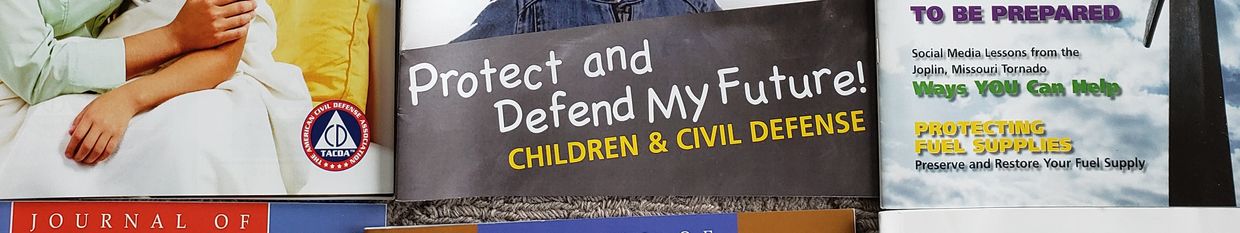
I explore civil defense strategies, plans, policies, tips and resources to deal with natural and manmade disasters
Welcome
- To promote the art of civil defense to deal with disasters by promoting practical and tactical civil defense planning, strategy, preparedness, drill and use IN ADVANCE.
See something you like? Subscribe to see even more!
The subscription gives you:
- Access to Star's profile content.
- Ability to support your Star by pledging – one-time or recurring.
- Means to reaching out to the Star directly via Instant Messenger.





