Days-off Management
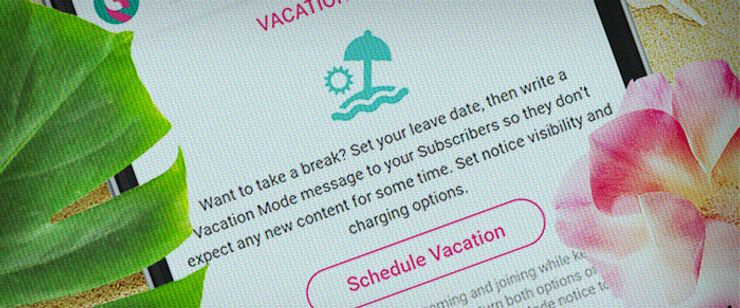
Dear Stars,
We are thrilled to announce the Vacation Mode, a feature you have been waiting for.
As a Star, when you're ready to take a break from publishing your content, navigate to your Profile Page Settings and locate the Vacation Mode section. From there, you can easily schedule your time off by selecting the desired Vacation Start and End dates.
To inform visitors to your Profile about this temporary pause in your production, you got an option to leave a personalized message, encouraging them to check back later. This message may help avoid misunderstandings and disappointment of your supporters who visit your Profile while you are gone.
Additionally, you can choose whether to accept new Subscribers while continuing to bill existing ones, or you can opt to disable either one or both of these features, according to your preferences.
You can make use of this feature for any reason you find suitable, whether it be for holidays, sick days, or simply to take a moment to relax and recharge.
Try it out whenever needed, and let us know what you think.
Yours truly,
SubscribeStar





