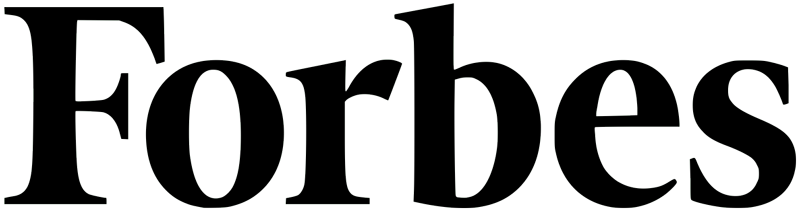Meet Dropp, the easy way to send and receive one-off contributions
Dropp is a micropayments platform for small-value transactions
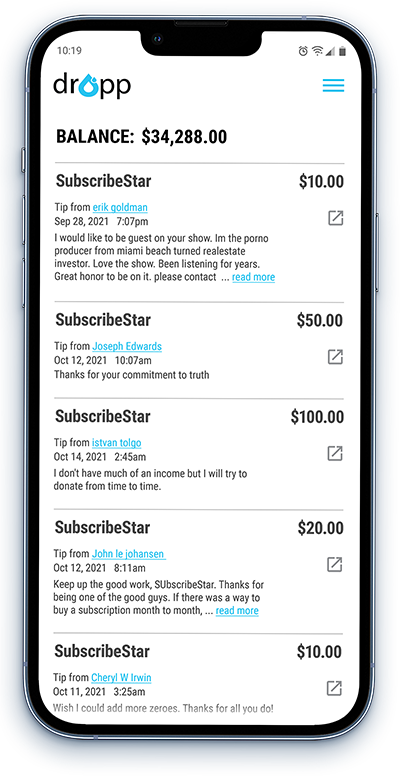
Everything that Dropp does happens within their app that can be downloaded for iOS or Android devices.
In this app, you will set up and fund your account, view your transactions history, send one-off contributions to the participating Stars, and monitor your transactions.
Dropp does not share any of your purchasing data or personal information with 3rd party marketers or advertisers.
Dropp for Stars
With Dropp, integrated into your SubscribeStar.com's content creator account, you will be able to instantly receive contributions - from your Subscribers to your Dropp E-wallet.
Only Stars with bank accounts in the USA are eligible for this option at this time. 48 additional countries will become eligible in a future release.
Transferring collected contributions from your Dropp E-wallet to your bank account is done by simply redeem funds from within the app; the specified amount will be deposited into your bank account in approximately 4 business days.
All contributions made via Dropp are subject to a Processing Fee that depend on the amount contributed. This fee will be deducted on a per-transaction basis.
| Amount contributed | Star Receivals | Processing Fee |
|---|---|---|
| Less or equal to $10 | 90% | 10% |
| More than $10 and less or equal to $15 | 91% | 9% |
| More than $15 and less or equal to $25 | 92% | 8% |
| More than $25 | 93% | 7% |
Dropp for Subscribers
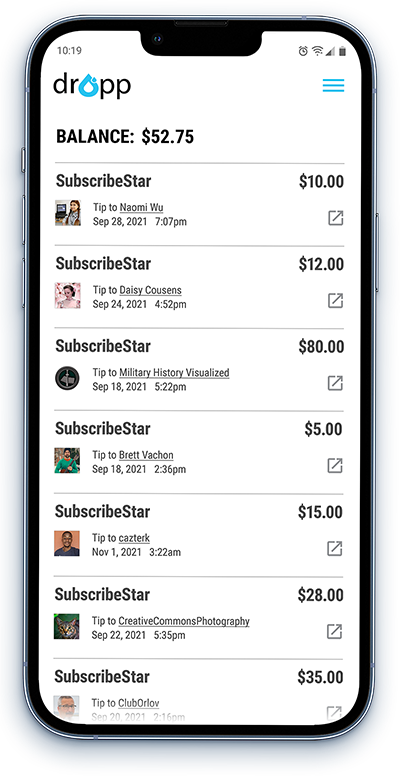
You have to be an active Subscriber* in order to utilize one-off contribution Dropp option.
Dropp has been designed specifically for those who wants to make one-off contributions for the content instantly, without sharing personal details other than those they already shared when subscribed to someone on SubscribeStar.
Dropp utilizes a self-managed consumer digital wallet where Subscribers are in complete control of their data.
As an active Subscriber, you will be able to make $100 worth of instant contributions per day via Dropp app.
There are no extra charges for those who contribute to our Stars via Dropp.
If for whatever reason you didn't use all the finds on your Dropp wallet, there is no need to worry - funds do not expire and are yours forever.
Getting started
1. Downloading Dropp for Mobile
Dropp is available on both mobile devices and desktop browsers.

To install the Dropp Mobile app, scan this QR code with your mobile device.
- Android users: download the app from the Google Play Store.
- iPhone users: download the app from the App Store.
- For desktop browser users: download the extensions for Google Chrome, Microsoft Edge, Safari, and Firefox.
Please note that you can only create an account on the mobile versions of the app, which you will then need to sync with the appropriate desktop browser extension.
2. Creating Dropp Account
- Once you open the app and agreed to the Terms and Conditions, you are required to enter your first and last name, phone number, and email address. You will also need to choose whether or not you want to operate your account in USD.

ATTENTION! These choices are exclusive and cannot be changed at a later date. - After verifying your phone number and email address, you will need to generate a recovery passphrase to help recover your account in the event that you need to reinstall the app, along with a hint to help you remember.

Dropp internally saves your recovery hint, but not the passphrase, so be sure to keep it in a safe and secure location. - After entering this information, Dropp will generate a unique QR code to be used with your passphrase to recover your account.

It is important that you treat this QR code as a secret and store it in a safe and secure location.
Now, if you are a Star - skip to Step 5.
3. Funding your Dropp E-wallet
If you are a Subscriber, you will want to fund your Dropp wallet so you can support your favorite content creators on SubscribeStar.com through one-off contributions.
To do so, from the home screen of the Dropp app, click “Fund Your Account”, then “Fund Now”.

You can fund your USD wallet with ACH or a credit/debit card. Funding with a credit card requires you to enter your card details, while funding with ACH will require you to securely link your bank account through Dropp’s Plaid integration. More funding options will be made available in the near future.
Plaid, the world's leading open banking platform, is available to users who have their bank accounts in the USA.
4. Sending Tips with Dropp
With a funded wallet, you are now ready to begin making one-off contributions to your favorite content creators on SubscribeStar.com!
Profiles that can accept pledges via Dropp can be identified by the blue “Tip With Dropp” (or "Support With Dropp") button placed underneath the Star's avatar of the corresponding profile page. Tapping this button will take you to the purchase confirmation screen to complete the transaction.
You can access your sent contribution stats from your Dropp app under the “Purchases and Credits” section.
5. Adding your Dropp ID to SubscribeStar.com
As a Star, after you created an account with Dropp, you can start receiving one-off contributions from your existing active Subscribers*.
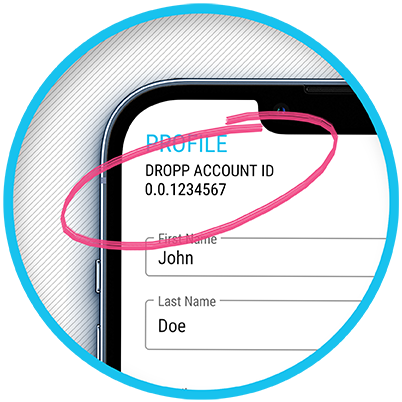
To do so, simply log into your SubscribeStar.com account and proceed to the “Profile Settings” page. Once there, select the “Configure Dropp” button in the “Dropp Payments” section. In the opened form, enter your Dropp account ID, which can be found in the Dropp app under “Account Settings/Profile”.
Now, when your Dropp and SubscribeStar.com apps are connected, you will start to see the current amount of contributions on the Dropp home screen upon opening the app.
To view credits you have received, open the menu in the top right corner of the Dropp app and select “Purchases and Credits”. Credits are a set amount of funds you receive once someone sends you a one-off contribution. These funds are instantly added to your wallet upon success.
6. Transferring funds from your Dropp wallet to your bank account
Redeeming your funds is quick and easy with Dropp:
- From the home screen of your Dropp app, click “Fund Your Account”, then “Redeem Now”
- Enter the amount you wish to send from your Dropp wallet to your bank account and click “Redeem”. The specified amount will be deposited into your bank account in approximately 4 business days * *
Press about Dropp
To find out more, please visit the official Dropp.cc website.
* - This Dropp payment option will be visible and available only to the Subscribers who are active. The active Subscriber is the subscriber who has an active paid subscription.
* * - In order for an ACH transaction to be free, you need to have a minimum balance of $20 on your Dropp E-wallet.